Just to update my millions of followers (that’s a joke), I’ve realized that the GAN wants all of it’s training data to be the same size, so that means the prefabs have to be resized before they can be used for training. This does allow for some tricks to increase the amount of training data available by taking the same prefab and making it slightly smaller or larger to produce a unique image for training. Scaling the 3D array of voxels is not as easy as I thought it would be as the existing array resize methods are not built for this specific task or at least that’s what I’m telling myself so I can justify writing my own code to do this. My first attempts were failures, and I’ve found it is difficult for a visual thinker like myself to comprehend the process, so I’ve made this webgl prefab viewer so I can see exactly what my code is doing:
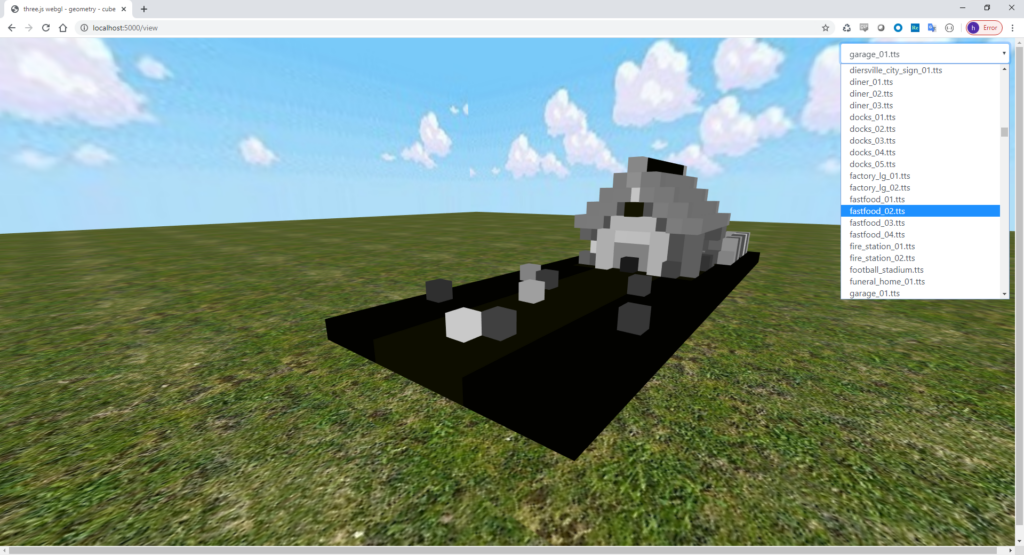
If you have the game installed it will put the prefabs in the upper right corner so you can check them out. The web app uses flask on the backend so I can use all the python code I have so far. Currently, there’s no optimizations, so the larger prefabs are slow to both load and view. I know how to fix it, but until it becomes a real blocker I’m not going to worry about it. Ok, I’m off to work on my resizing code.
